To Edit: Select the tree to be edited by tapping the tree’s icon. A white descriptor box appears with the Tree Species name.
STEP #1: Tap the white descriptor box in order to arrive at the Attributes screen which shows all Attributes categories that may be selected for editing.
STEP #2: To edit, tap ‘Edit’ in the lower left hand corner of the Attributes screen. The screen changes modes, becoming the Edit screen.
STEP #3: To edit an attribute, simply tap the attribute category and select the new attribute. When attribute editing is complete, tap the ‘Save’ button which appears in the lower left hand corner of the Edit screen.

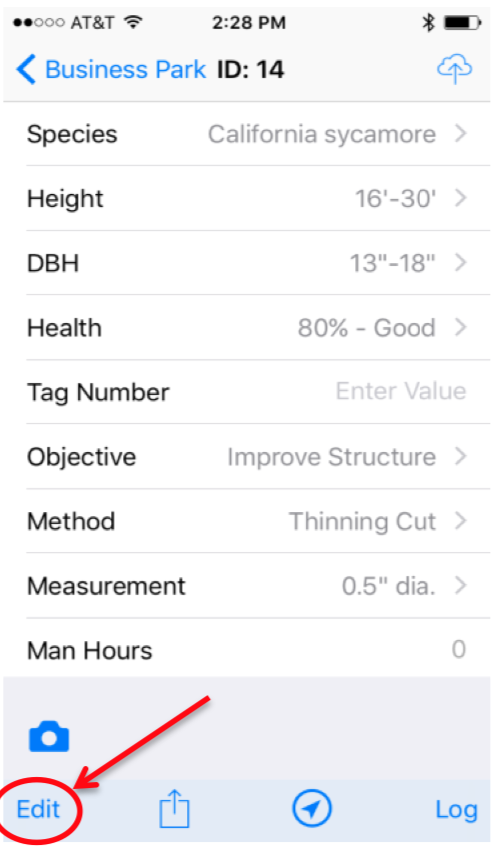

Comments
0 commentsArticle is closed for comments.